- Log in to Google Analytics
- Click "View report"
- Click "Content" on the left
- Click "Site Overlay" a new window will pop-up
- Enter your shop website address in the search bar shown in the picture below (if the image is too small for you, just click it for a bigger version)
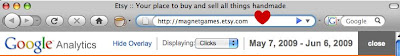
Don't understand something I wrote about? Have a related question? Post a comment and I will be sure to answer it. Have an unrelated question? Submit it here and I will feature it on my blog!
xoxo
susan.
GA always says I don't have access and can't use this feature. Any idea why?
ReplyDeleteAnne-Marie, some other users have reported this to me as well. What browser are you using? What operating system? and What kind of internet connection?
ReplyDeleteAlso, do you have pop-ups enabled? Do you have any parental controls installed?
<3
susan.
--firefox
ReplyDelete--Mac OSX
--Wireless broadband
--pop-ups enabled
--no parental controls
very strange .. I have very similar answers. Let me try and look into it a little bit more .. I will get back to you soon.
ReplyDeleteP.S. When I try it in Safari I see nothing but a sort of odd-looking version of my shop.
ReplyDeletedo you allow sharing of your data with google? If you do not, it will not let you use site overly.
ReplyDeleteIf you would like to share your data I have a blog post on it here: http://etsytechnologyhelp.blogspot.com/2009/05/should-i-share-my-data-with-google.html
If you are sharing and thats not the problem, let me know.
<3
susan.
okay .. that may actually not be true. I think I posted that fix prematurely ..
ReplyDeleteokay one more question .. what is the exact wording of the error you get when it says you do not have access?
ReplyDeleteI do share my data, yes. And this is the message:
ReplyDelete20002: Access denied. Please try relaunching site overlay from the report.
I saw this warning in many places in the web:
ReplyDeleteSite Overlay doesn't work well with subdomains, and it won't work at
all if you use the subdomain filter (to display the name of each
subdomain in your Top Content report)
Paper written work assistance does not this site imply that the journalist composes the thesis for the scholar.
ReplyDelete