Visitor recency lets you track who is coming back to your shop. It is categorizing the visitors based on how much time has elapsed since their last visit.
If you have not viewed your recency data before, follow the instructions below to see it
- Log in to Google Analytics
- Click "View report"
- Click "Visitors"
- Click "Visitor Loyalty"
- Click "Recency"
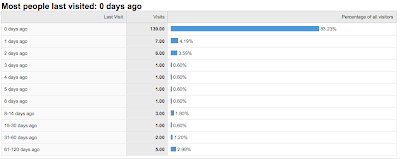
So, I had 139 new visitors today.
I have 7 visitors who were just on my shop yesterday.
I have 6 visitors who were just at my shop 2 days ago.
I have 1 visitor who were just at my shop 3 days ago
I have 1 visitor who were just at my shop 4 days ago
I have 1 visitor who were just at my shop 5 days ago
I have 1 visitor who were just at my shop 6 days ago
I have 3 visitor who were at my shop somewhere between 8-14 days ago.
I have 1 visitor who were at my shop somewhere between 15-30 days ago.
I have 2 visitor who were at my shop somewhere between 30-60 days ago.
I have 5 visitor who were at my shop somewhere between 61-120 days ago.
Any visitor that is a new visitor (never been to your shop before) will be categorized in the "0 days ago" data. Any returning visitors will be categorized based on when they were last in your shop. If a returning visitor comes to your shop multiple times in one day their visits will be counted in the "0 days ago" since technically they were just on your shop previously that day. There is a good example of this in the comment section if you would like more information.
Don't understand something I wrote about? Have a related question? Post a comment and I will be sure to answer it. Have an unrelated question? Submit it here and I will feature it on my blog!
xoxo
susan.
Hey Susan, I think it's actually a little more complicated with regard to the "0 days ago" due to the fact that the Visitor Recency page actually counts visits, not unique visitors.
ReplyDeleteI was just looking at my information from yesterday and on the Visitor Overview page I see that I had 71 visits from 29 unique visitors. I also see that only 5.63% of my visits were new visits.
Now I go to my Visitor Recency page, where I see 56 visits categorized as "0 days ago." Clearly that's a lot more than 5.63% of my 71 visits. So I am pretty sure that the 0 days ago includes the visits from new people, like you said, but also the visits from anyone who visits your shop more than once in the same day.
So let's say there's somebody who visited your shop once a week ago, and then they go to it 4 times today (I find this happens a lot when posting in the forums). This one unique visitor will show up 1 time under "7 days ago" and 3 times under "0 days ago."
When I first read this I was amazed that you were getting so many new visitors into your shop, and then I looked at my data and saw a similar distribution to yours, which I knew couldn't be right. So this is the explanation I came up with. Thanks for prompting me to look at this interesting data. :)
Yes, that is very true! I will update the article in a few hours .. thanks for your input.
ReplyDelete<3
susan.