Question #1: What is an Etsy Mini and what can I use it for?
Etsy Mini is functionality that Etsy added to their website to make it easier for you to share your items or your favorites on a personal website or blog. This is also a tool that you can use to advertise. If you complete the steps to make an Etsy Mini you will end up with some code that you can post on your website or blog.
Question #2: How do I get the code for an Etsy Mini?
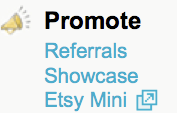
1. Log in to Etsy
2. Under Promote, click on Etsy Mini (see picture)
3. Choose either "Items from my shop" or "Items from my favorites" If you choose items from your shop it will show your featured items first before the rest of your items.
4. Choose "Thumbnail" or "Gallery" (thumbnails are small, galleries are bigger)
5. Choose the number of rows and columns
Now you should be able to see what it will look like. You can play with the settings until you get what you want.
If you scroll down the page you will see two boxes containing code. The top box has Javascript code, which you can use for your personal website or a blog. The lower box has Flash code, which can be used on social networking sites.
Question #3: How do I add the code to my blogspot blog?
1. Follow the steps above and copy the Javascript code
2. Log in to your blog
3. Click "Layout"
4. Click "Add a Gadget" in the section you would like to add it to
5. Choose "HTML/Javascript"
6. Paste the code into the "Content" box
7. Click the "SAVE" button
Don't understand something I wrote about? Have a related question? Post a comment and I will be sure to answer it. Have an unrelated question? Submit it here and I will feature it on my blog!
xoxo
susan.
dear susan, I am finding this helpful .. right up till step 4 and 5... on my blogspot once I've completed step 4, clicking on "add a gadget" the only choice I have then is "Basic, Featured, Most Popular, More Gadgets, and "Add yor own" - which then asks for a URL. I can't find where to enter the HTML/Javascript etswy mini code...
ReplyDeleteI feel so silly I'm sure the answer is obvious : (